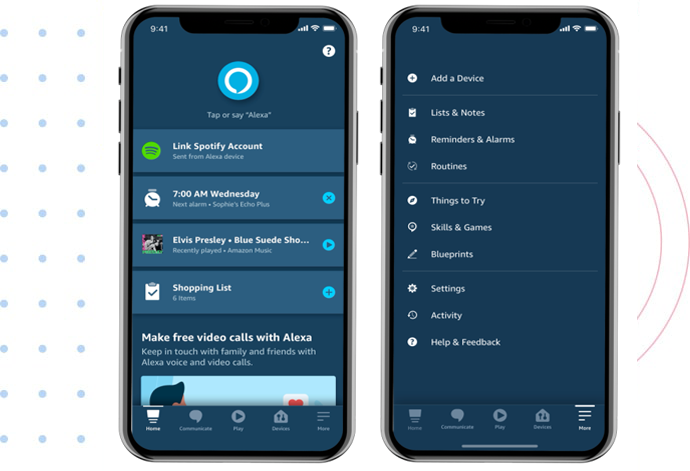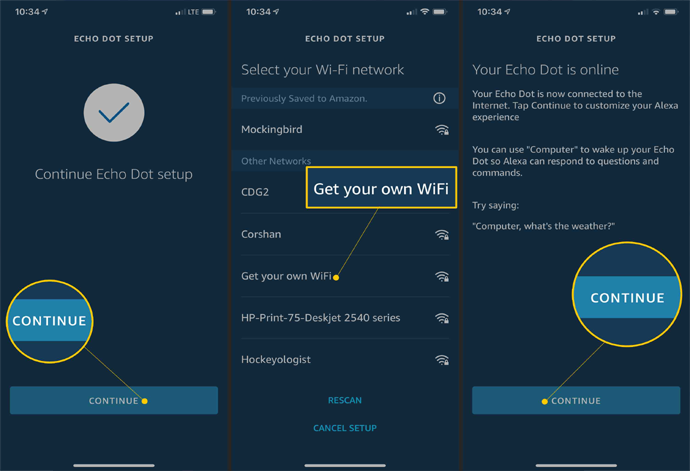Terms of Use
Your use of the Website, services and tools are governed by the following terms and conditions (“Terms of Use”) as applicable to the Website including the applicable policies which are incorporated herein by way of reference. If you are purchasing on the website, You shall be subject to the policies that are applicable to the website for such purchase. By mere use of the Website, You shall be contracting with smartspeaker.site and these terms and conditions including the policies constitute your binding obligations, with smartspeaker.site. For the purpose of these Terms of Use, wherever the context so requires “You” or “User” shall mean any natural or legal person who has agreed to become a buyer on the Website by providing Registration Data while registering on the Website as Registered User using the computer systems. smartspeaker.site allows the User to surf the Website or making purchases without registering on the Website. The term “We”, “Us”, “Our” shall mean smartspeaker.site When You use any of the services provided by Us through the Website, including but not limited to, (e.g. Product Reviews, Seller Reviews), You will be subject to the rules, guidelines, policies, terms, and conditions applicable to such service, and they shall be deemed to be incorporated into this Terms of Use and shall be considered as part and parcel of this Terms of Use. We reserve the right, at our sole discretion, to change, modify, add or remove portions of these Terms of Use, at any time without any prior written notice to you. It is your responsibility to review these Terms of Use periodically for updates/changes. Your continued use of the Website following the posting of changes will mean that you accept and agree to the revisions. As long as you comply with these Terms of Use, We grant you a personal, non-exclusive, non-transferable, limited privilege to enter and use the Website.
ACCESSING, BROWSING OR OTHERWISE USING THE SITE INDICATES YOUR AGREEMENT TO ALL THE TERMS AND CONDITIONS UNDER THESE TERMS OF USE, SO PLEASE READ THE TERMS OF USE CAREFULLY BEFORE PROCEEDING.
Privacy Policy
For us privacy of our valued customer is very important. We strongly believe that the personal information of our customers should not be shared with the third party companies without the prior consent or request from the customer. Privacy is the right of any individual and at smarthomedecor.co.in the information of the customer such as contact no, email, addresses etc is used only for the internal purpose and not for sale. Your contact information is stored in our database and is only used to contact you during the course of your service period with us for sharing the status of your order/purchase with us and then after for announcement of our latest deals and news etc. We at smarthomedecor.co.in condemn the unauthorized reach and misuse and/or disclosure of the personal information of the customer and we have strict guidelines and high security features to prevent the same. Any changes in our ‘Privacy Policy’ will be posted here on the website. We use ‘Cookies’ to keep track of your current visiting session to personalize your experience and so that you may retrieve your service at any time. ‘Cookies’ are tiny text files which our Website places on your computer’s hard drive to store information about your visiting session and to identify your computer.
Return, Refund and Cancellation Policy
After placing the order customer can cancel the order within 1 week if he/she wish to. And in case of customer request for Refund, it will be processed through same mode within 10 working days. We have healthy refund policy, if customer is not satisfied they will be given refund within 30 days.